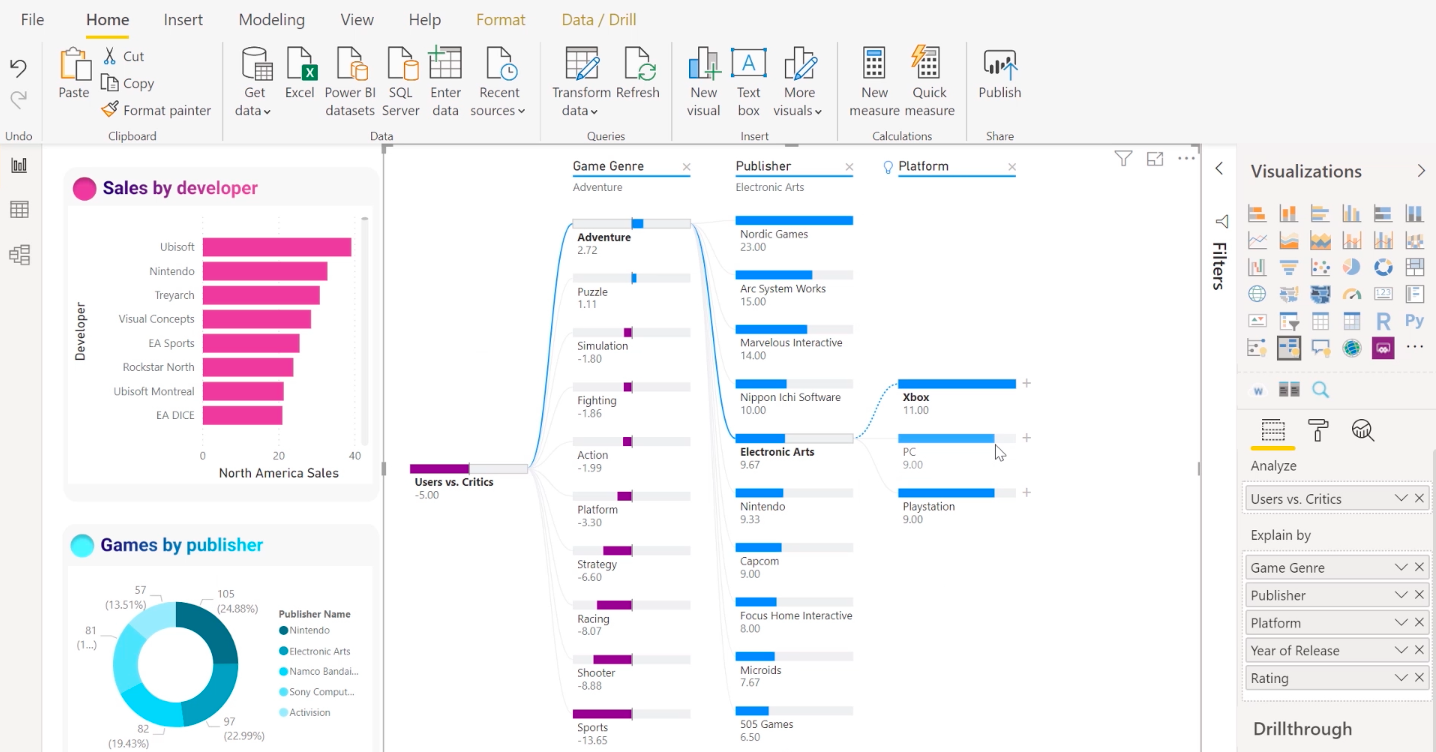Power Platform
Power Platform is a group of products included in Microsoft 365 and supporting creation of low- and no-code solutions for business processes.
Power Platform brings together four solutions:
- Power BI – analytics and reports
- Power Automate (ex. Microsoft Flow) – business processes and routine tasks automation
- PowerApps – no-code apps constructor
- Virtual Agents – solution for creating corporate chat-bots
In this article, we will focus on Power BI. Other solutions will be considered in the following publications.
A unified platform
Power BI is a unified platform for self-service and enterprise business intelligence (BI). It helps you to get deep data insights while being simple to use. With Power BI you can connect to almost any data source, create personalized reports, and share them across your organization and outside keeping the data protected.
Supported connections
The platform supports connection with almost any data source. It has a library of 120+ free connectors and the list is constantly growing. The data sources can be grouped as below:
- Files
- Databases, local (in this case, Power BI sources data through on-premises data-gateway) and cloud (for example, Azur SQL Database)
- Azure services
- Data sources stored in the Power Platform itself
- Third-party online services (for example, Salesforce)
It is also possible to create your own connectors and data sources.
Automated incremental refreshers help to always keep the data up to date.
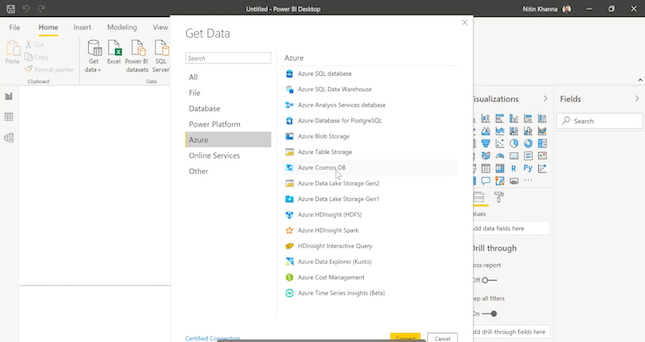
Power BI products and licenses
Structurally, Power BI is made up of two parts: Power BI Desktop (a free app) and on Online Service in which the reports are published and distributed.
Once the data is uploaded into Power BI Desktop, users may build data models using features like quick measures, clustering, forecasting, and grouping. Advanced users can have full control over their models using inbuilt DAX language (Python and R are also supported). Data from different sources is being combined into datasets. The ready data model is displayed in form of reports. Reports can be grouped into dashboards to display all the necessary information on one screen. If needed, reports and dashboards can be grouped by pages, as tables in Excel.
Ready reports can be published through Power BI Online Service. There, it is possible to grant access rights to users (reading, editing). Using embedded codes, it is possible to publish reports on SharePoint site or add as a tab to a Teams chat; it is also possible to publish a report on the website, in this case, anyone will be able to access it.
There is also a mobile app for iOS, Android, and Windows, Power BI Mobile. The app provides secure access to Power BI reports and dashboards from any mobile device.
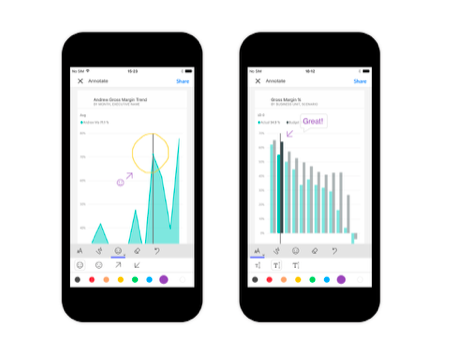
There are more than 40 inbuilt visualization options, it is possible to add more from the inbuilt shop or create your own.
Power BI helps users to work with their data securely:
- Centrally managed, role-specific data protection to prevent data loss
- National clouds to guarantee that local regulations on data storage and access are met
- Compliance standards and certifications for different industries
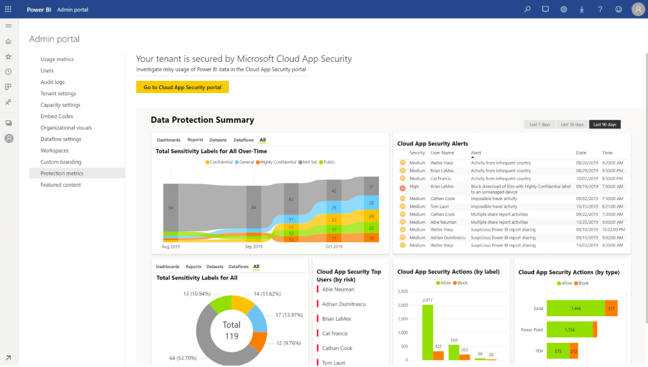
There are 2 licensing options for Power BI:
- Power BI Pro – $9.99 user/month
- Power BI Premium – $4 995 per month, includes dedicated cloud compute and storage resource
A detailed comparison of the pricing options can be found here.
Another Power BI product that stands separately is Power BI Embedded. It allows developers to add interactive reports and dashboards to their apps and brand as their own. As Power BI Embedded works in Azure, the price depends on the region, it is also counted based on the usage time. More details here.
Need help to implement Power BI in your organization, feel free to contact us and schedule a complimentary consultation.