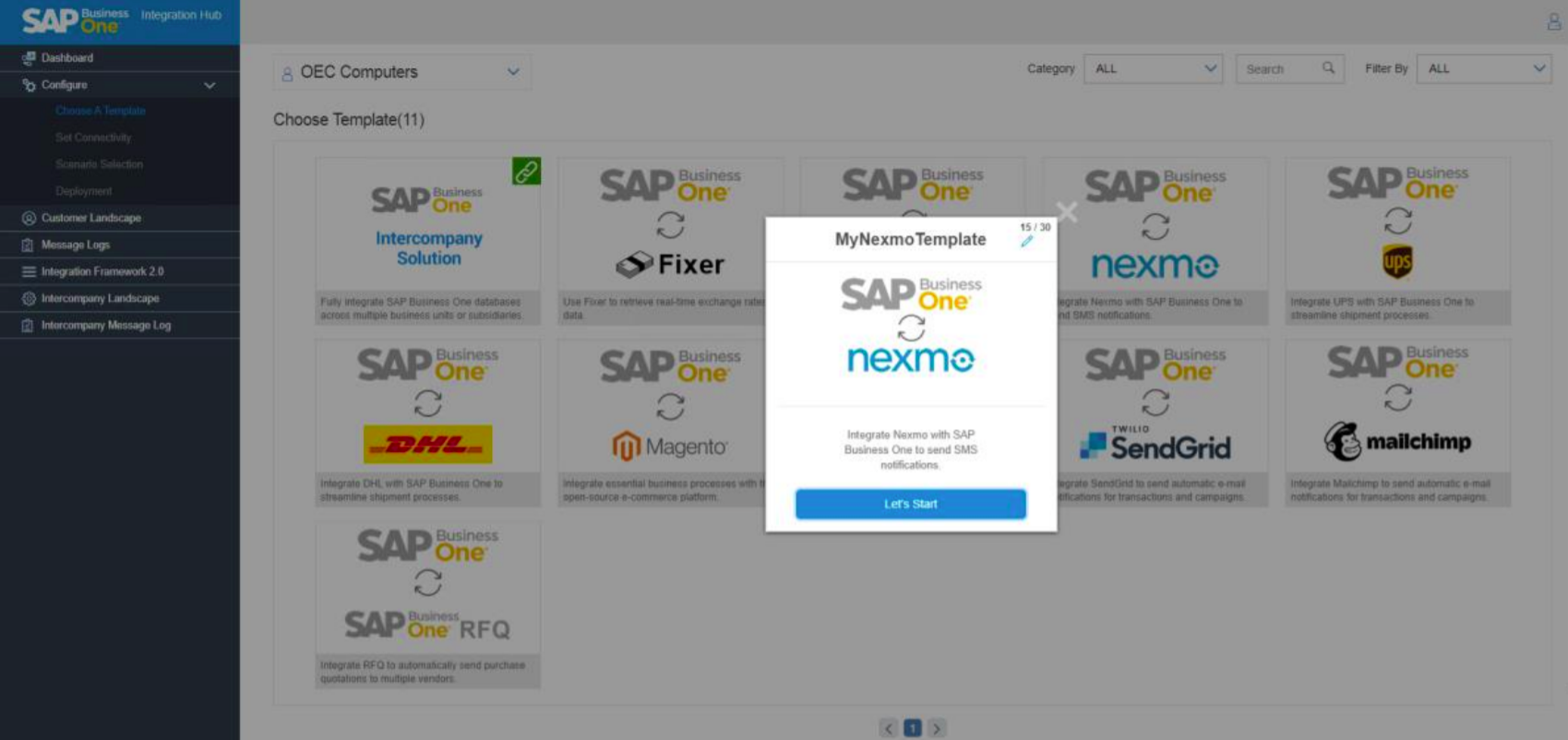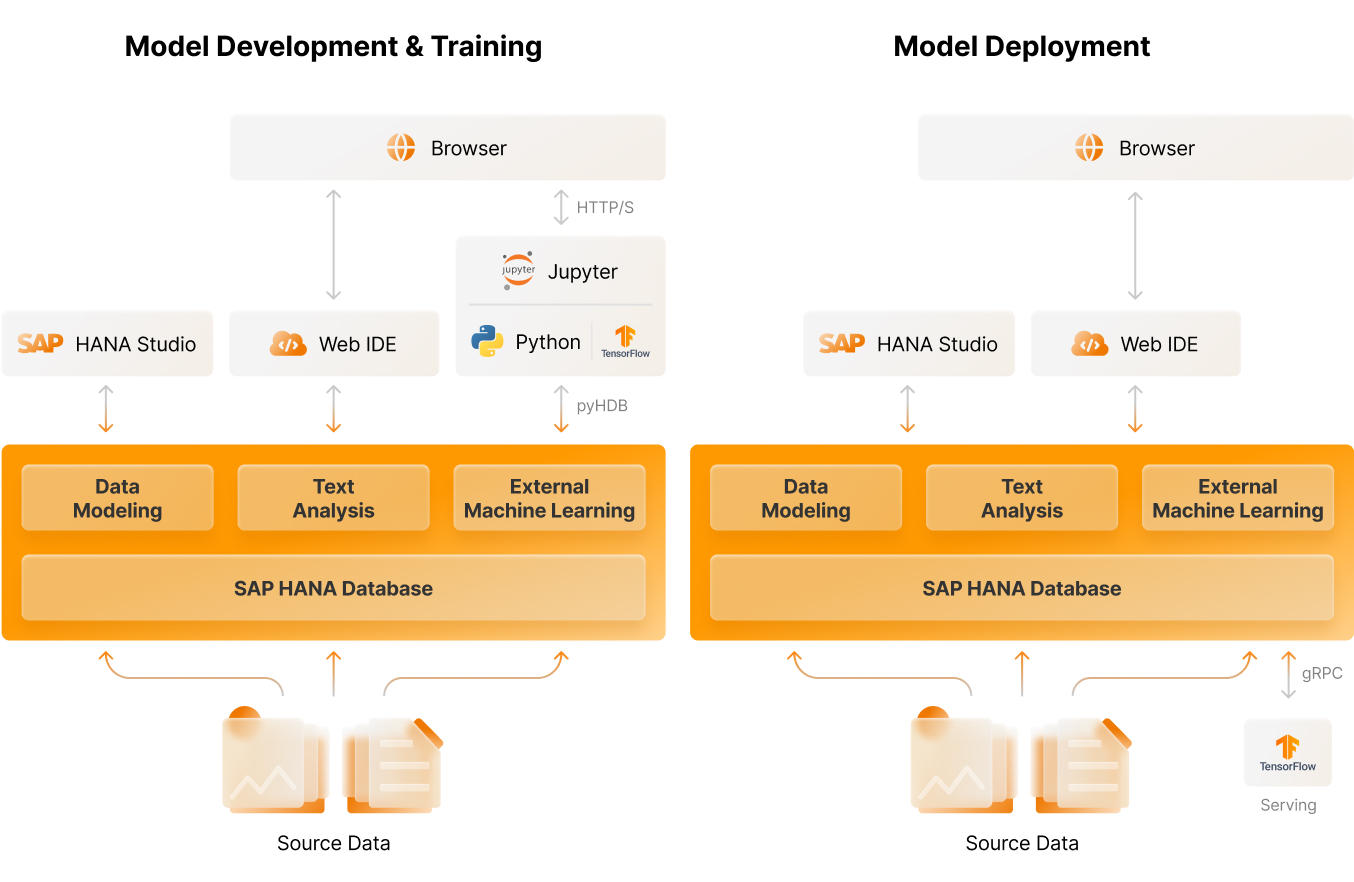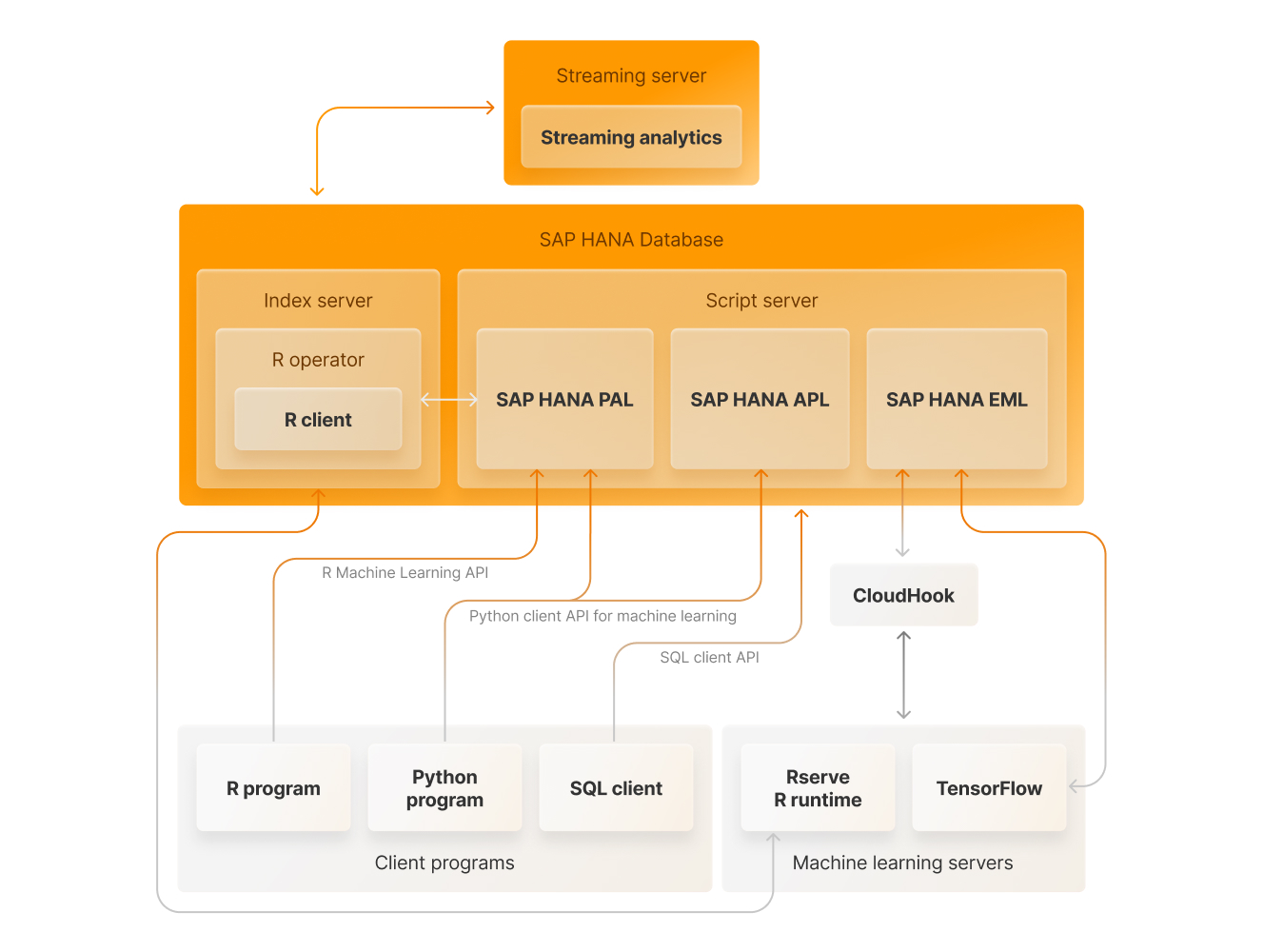Operating system
The operating system of SAP Business One is SUSE Linux Enterprise Server for SAP Applications, which consists of programs and services designed to meet the specific requirements of SAP systems. It is based on SUSE Linux Enterprise Server and also includes SUSE Linux Enterprise High Availability Extension components.
The latest version is based on SUSE Linux Enterprise Server 15 SP2. SUSE Linux Enterprise Server is the most interoperable platform for mission-critical computing, both physical and virtual.
The software includes components:
- SUSE Linux Enterprise Server
- SUSE Linux Enterprise High Availability Extension
- Simplified SAP HANA system replication setup
- Malware protection with ClamSAP
- SAP HANA security as Firewall for SAP HANA and Hardening guide
- System tuning with saptune which has a profile for SAP HANA / SAP Business One
SUSE Linux Enterprise Server for SAP Applications supports single-tenant as well as multi-tenant (MDC) SAP HANA databases.
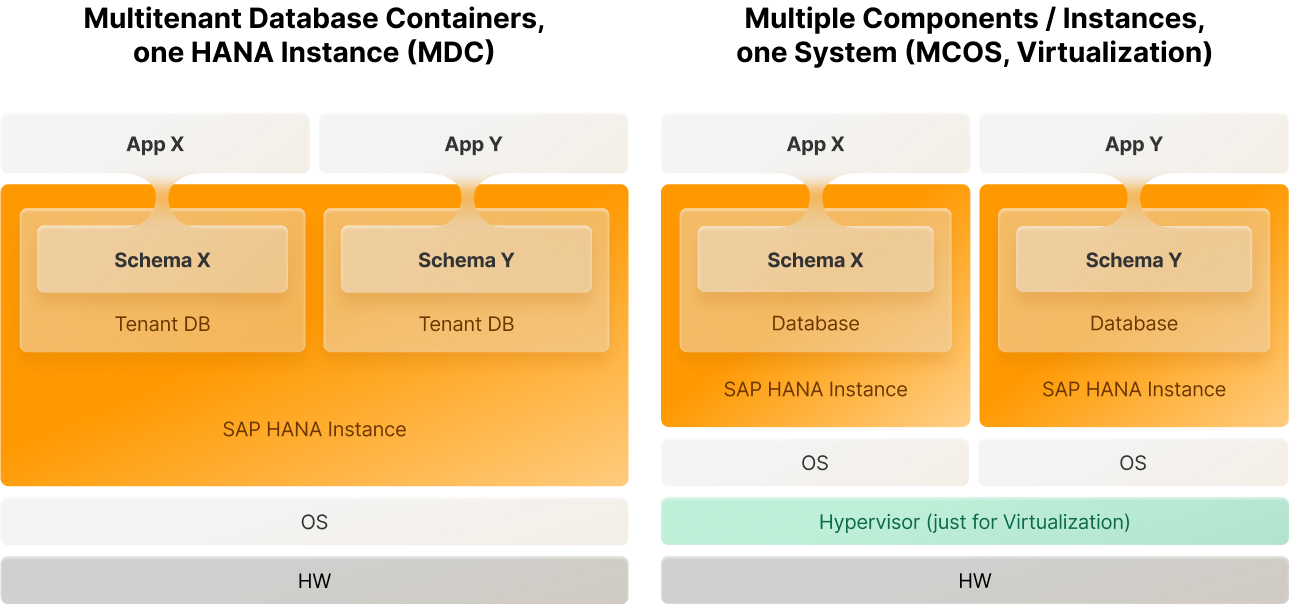
Database management system
SAP Business One is an ERP system that is available on two DBMS – SAP HANA and MS SQL Server.
The version on SAP HANA has additional advantages in terms of advanced analytics and intuitive application development that have become available with the SAP HANA 2.0 release.
Find more details about SAP HANA 2.0 in this article.
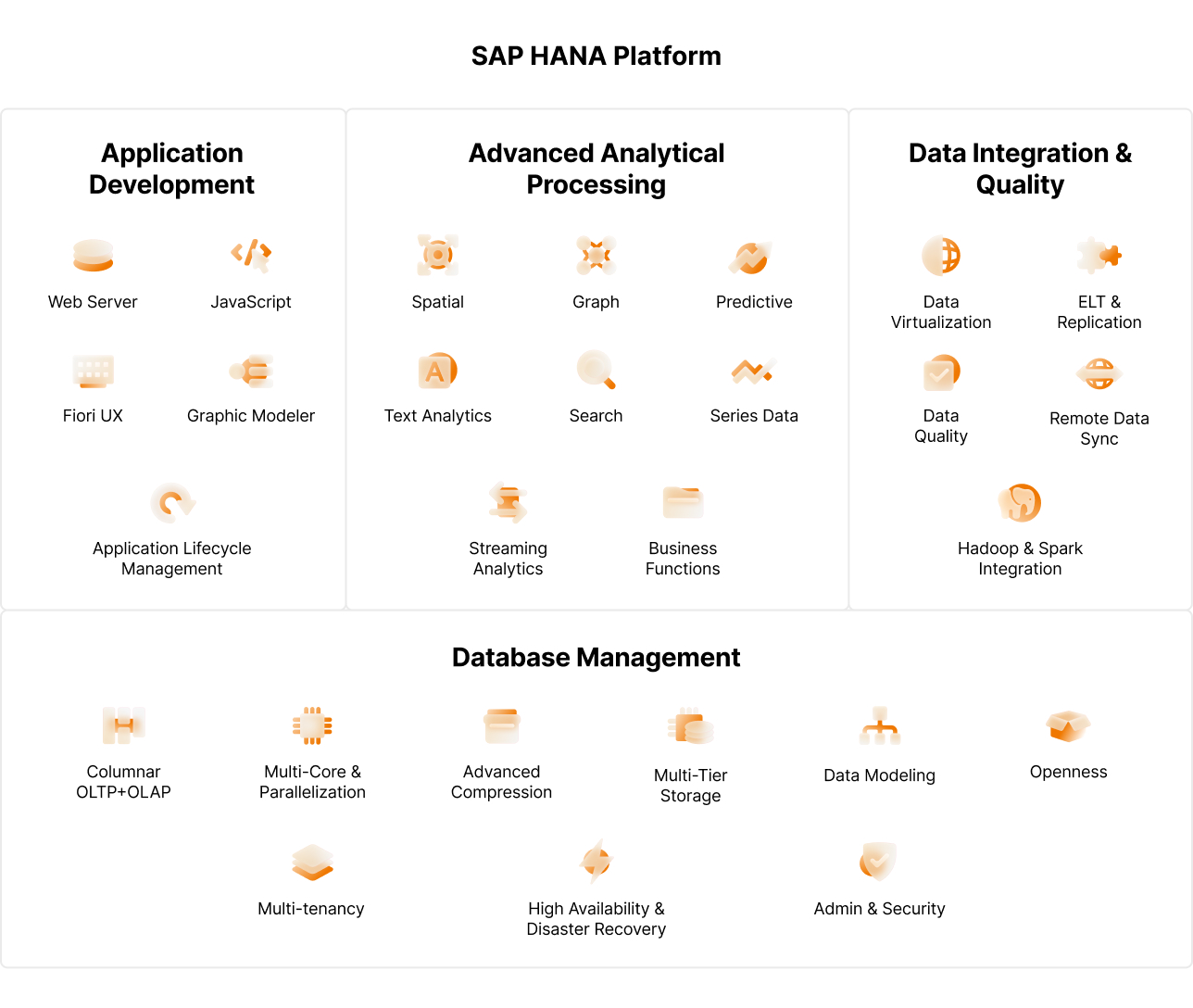
Integration
Out of the box, SAP Business One is integrated with MS Office 365. Exported documents can be saved to OneDrive or to the client’s computer.
MS Office can also be used as a tool for the development of printable forms and thus reduce the cost of the System implementation. However, to introduce complex mechanisms and logic into the printable forms, development in Crystal Reports will still be required.
Integration Framework
Another component of SAP Business One is SAP Business One Integration Framework 2.0.
It is a web application for creating and managing integration flows between different systems. It includes pre-configured integration services, various adapters, security features, boot and error management.
Communication with SAP Business One mainly goes through SAP HANA Service LayerAPI Technology and SAP Business One DI API, which allow both to consume data via the HTTP and ODATA protocols, as well as to manage objects and their content at the database level. Integration Framework allows customizing the integration of SAP Business One with other SAP and non-SAP applications, email, web services, and various devices.
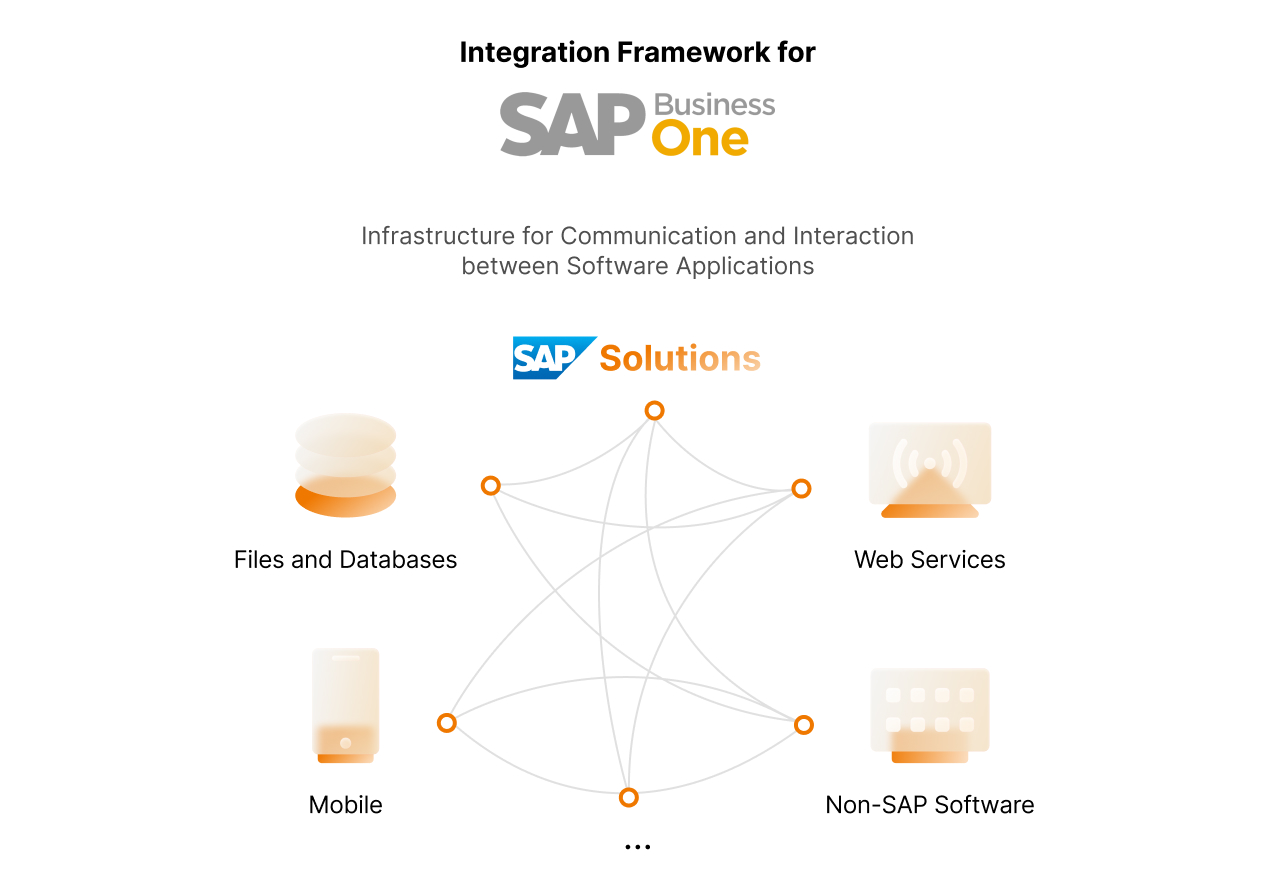
Intercompany Solution configuration
Integration Framework is also used for Intercompany Solution configuration, a service that helps to consolidate data from subsidiaries running on SAP Business One into a single system.
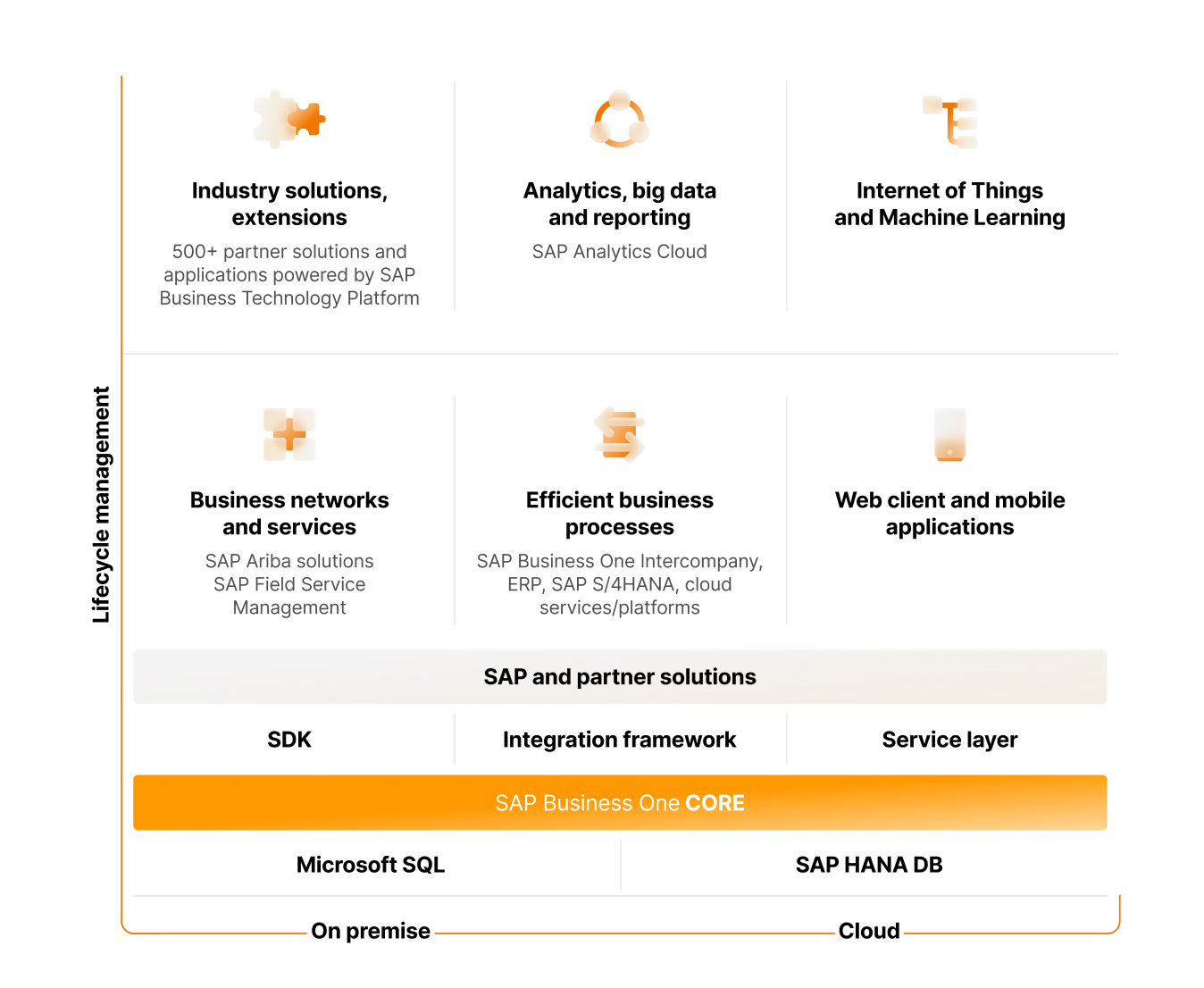
Pre-configured integration templates
Another use of Integration Framework is for SAP Business One Integration Hub, a set of pre-configured integration templates for the most popular services (this set is constantly expanding based on feedback from partners and customers).
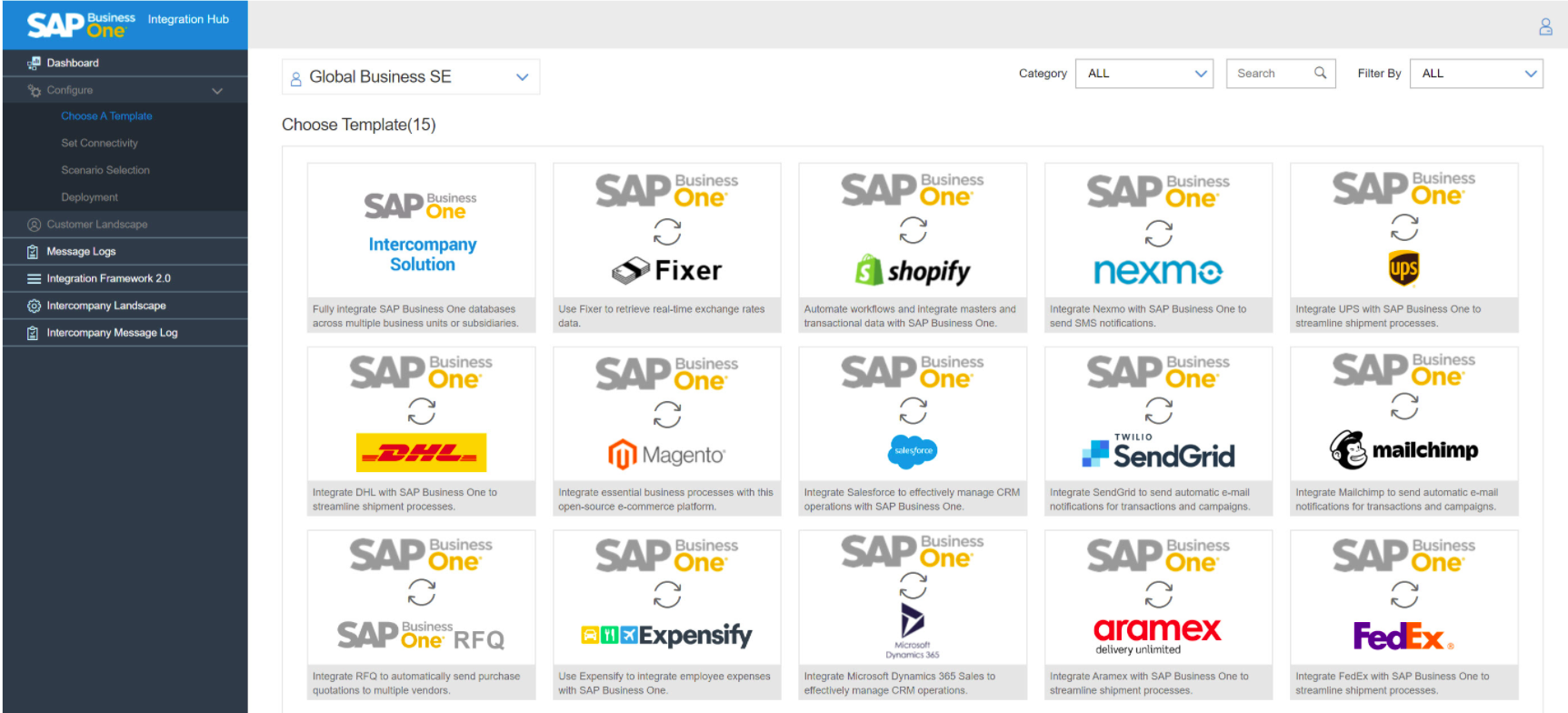
For example, integration with Nexmo adds to SAP Business One the feature of sending auto-notifications to customers with information regarding their order and shipment status, or a new advertising campaign. The setting of the service requires only entering keys and configuring the messages templates.
Reporting
SAP Business One includes a standard set of reports that the Company needs, based on the chosen location. In addition, a tool for creating SQL reports is available for authorized users and can be used even by employees with basic knowledge of SQL.
To create more complex reports, it is possible to use SAP HANA Calculation view or Stored Procedures functionality, which among other things support PAL algorithms and calling Google TensorFlow.
If you consider using SAP Business One in your company and have some questions regarding it, feel free to get in touch and schedule a free consultation.
Contact Us