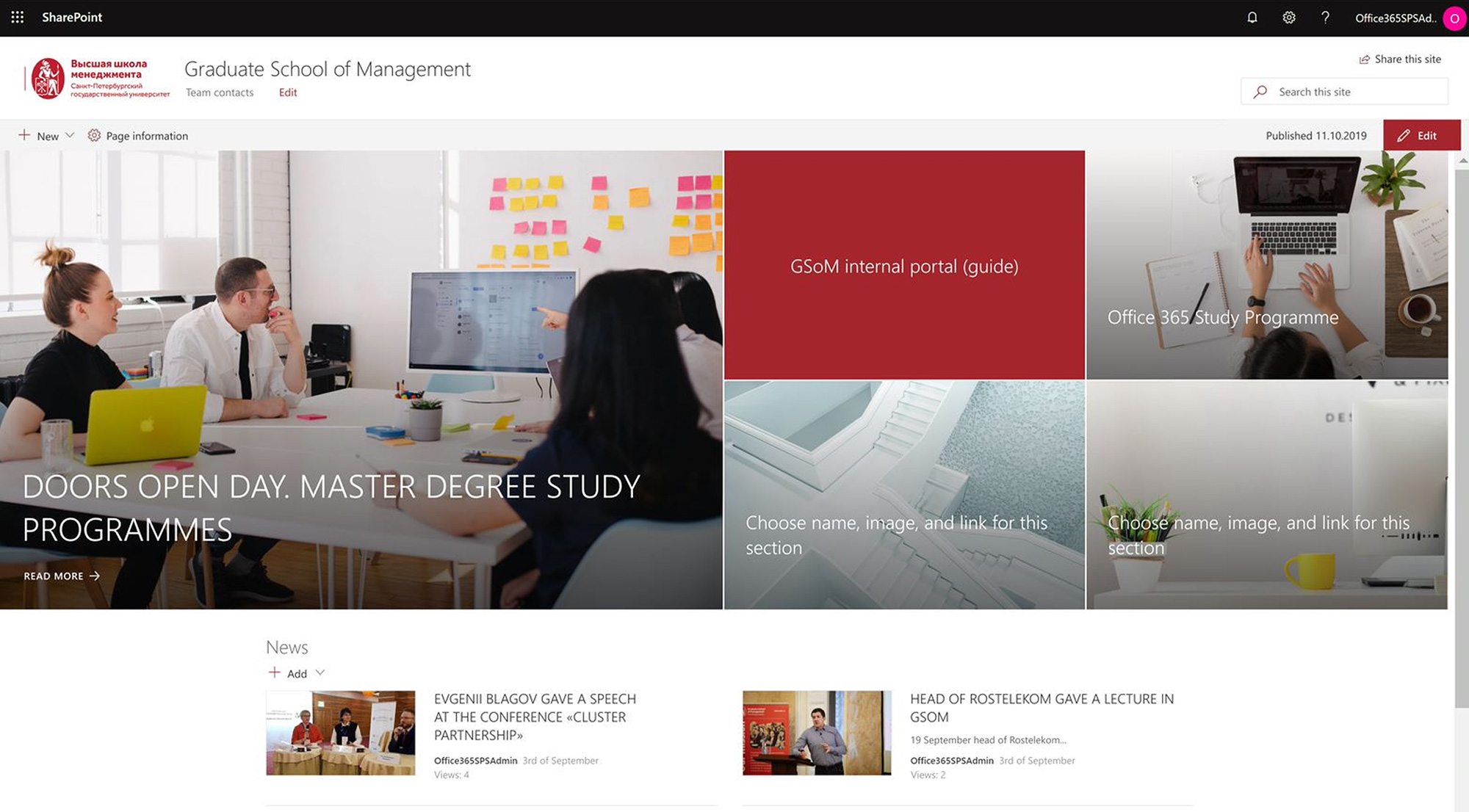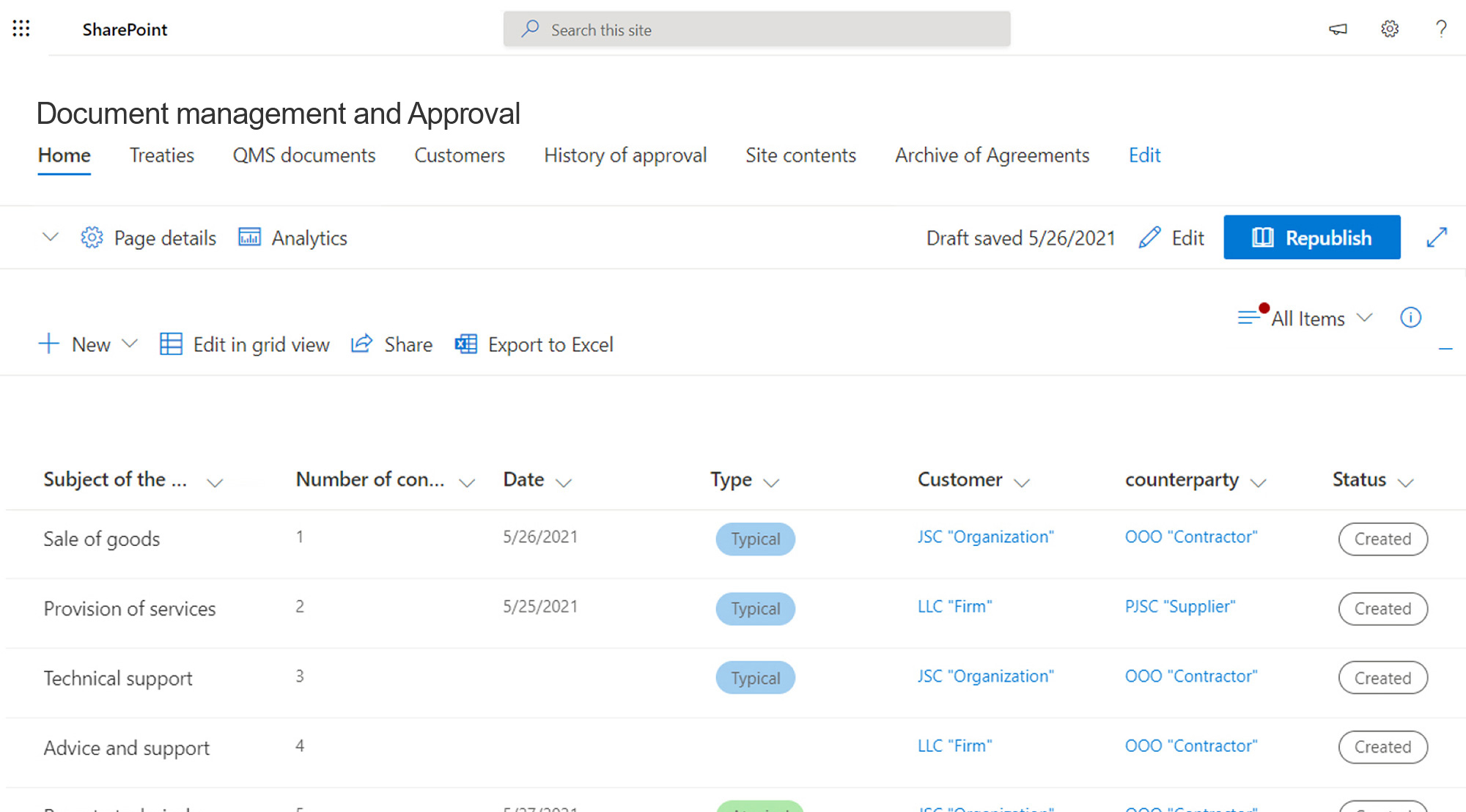Challenges
Background
With a number of employees of over 300, it was challenging to find the right person quickly, figure out which department they belong to and get in touch with them quickly as there was no centralized address book.
The work on documents was also not centralized; they were stored on a server and collaboration would happen over emails, which was very time consuming and ineffective.
Moreover, as processes were not set up, some actions would be unnecessarily repetitive which meant doing twice the work. For example, a PR department had to publish similar announcement on the internal portal and the official public site, there were two separate processes for this and the same news would need to be approved in both of the processes, which was unnecessary since in reality, a PR manager would take a decision about the publication only once.
It became crucial to build a modern, responsive and highly collaborative working environment.
Decisions
The university management took a decision of setting up SharePoint Online and Office 365 and integrating local AD with Azure tenant.
They also decided to streamline the process of news publication: synchronization, approval, distribution of articles on the official site and internal corporate portal.
Solution
What has been done
- Orgchat creation. SharePoint Online and the existing AD were synchronized.
- A phone book was added. The phonebook supports a search by name, phone number, and job title.
- Set up of the collaborative work with news and announcements:
- News and Announcements sections were created in SharePoint Online
- Roles and access were set up: content manager (creates publications), PR-editor (edits, approves and publishes the publications)
- SharePoint Teams for collaborative work was set up to support the workflow: content manager creates a file for an announcement or a news –> in this file the employee fills up pre-defines mandatory fields such as Name, About the event, About the speaker, Venue, Time, etc. –> Once the file is complete, the manager clicks “Send” –> Once the file is sent, a PR-manager receives an email notifying that a new announcement was added –> A PR-manager checks the announcement and edits it if needed. PR-managers also have additional fields for SEO promotion, such as KEYWORDS, meta DESCRIPTIONS, TITLE, Tags, which are not available to content managers –> Final step – the PR-manager clicks “Published”, the announcement then is being published on the official university web-page, it is displayed in the “This week events” section on the site and is saved in the admin section of the site. Once the announcement was published, the file can be edited only by PR-managers.
Result
Project results
Corporate SharePoint Online portal became the major info space where all the employees would look for a colleague they need to get in touch with as well as for other organizational information
Time to publish news on the university site and the internal corporate portal was reduced from 2 days to 3-4 hours